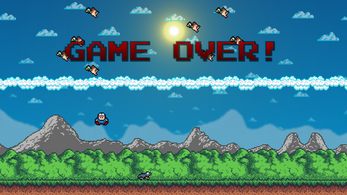MoleMan
This 2D Sidescrolling Autorunner is about MoleMan, who helps finding Love for poor blind moles!
You can play MoleMan in your browser. However it is still recommended to download the game for the following reasons:
- Better Performance
- More supported Languages & Setting Options
- Configurable Controls
- More Reliable Pause Menu
- Offline Highscore aren't resetted with your browser's cookies
- To take Screenshots
There are two ways to play MoleMan:
- Keyboard + Mouse
- Controller
Controls:
- Fly Up: W | Up-Key | Controller Left Stick
- Fly Down: S | Down-Key | Controller Left Stick
- Aiming: Mouse | Controller Right Stick
- Shooting: Left CTRL | Left Mouse | Controller Back R
- Pause: ESC | Controller Start
- Screenshot: F6 | Controller Back L
Gamemodes:
- Training: To practice aiming, based of Easy Difficulty and without Ducks
- Classic: Four different Difficulties, the Goal is to make 10 Mole Pairs, Highscores are only saved offline
- Endless: Based of Extreme Difficulty, no goals except to get the highest score possible, highscores are saved online
Features:
(Online Features are provided by PlayFab)
- Online Highscores: Highscore for the Endless Modes are saved online at your Account. Account creation & login can be done ingame
- Online Leaderbord: Display your own Rank & Score, aswell as the Top 10 Players for the Endless Mode. Requires an Account
- Screenshot: You can take Screenshots and these are saved in "%Gamefolder%/Screenshots/"
- Offline Highscores: Highscores for the Classic Mode are saved offline and can be reset from a button
- Languages: Supported Languages are: English, German & Danish. You can change your language in the Settings Menu
- Detailed Ingame Overlay & Endgame Screen
-Made by TheLuigiplayer & KiritoGames20
| Status | Released |
| Platforms | HTML5, Windows, macOS, Linux |
| Rating | Rated 5.0 out of 5 stars (1 total ratings) |
| Authors | LamaZ Game Studio, realKG20 |
| Genre | Action, Platformer, Shooter |
| Made with | Unity, Aseprite, Bosca Ceoil, GIMP |
| Tags | 2D, Arcade, autorunner, Casual, Pixel Art, Retro, Singleplayer, Unity |
| Code license | MIT License |
| Asset license | Creative Commons Attribution v4.0 International |
| Average session | A few minutes |
| Languages | Danish, German, English |
| Inputs | Keyboard, Mouse, Xbox controller, Gamepad (any), Joystick, Playstation controller |
| Accessibility | Configurable controls |
| Multiplayer | Local multiplayer |
| Player count | 1 - 2 |
| Links | Twitter/X, Twitter/X |
Download
Install instructions
Install Instructions:
For Windows:
- Download the "MoleMan_Windows.zip" file
- Extract the "MoleMan" folder
- Execute the "MoleMan.exe"
- Enjoy!
Development log
- The End of MoleMan & Sprites Released - Free to use!Jun 06, 2019
- Update 1.101 (WebGL is back!)May 24, 2019
- Update 1.101 (Windows, MacOSX & Linux)May 22, 2019
- Update 1.1 (Linux & MacOSX)Apr 16, 2019
- Update 1.1 (Official Release)Apr 13, 2019
- Update 1.03(WebGL)Mar 06, 2019
- Update 1.03Mar 04, 2019
- Update 1.02Mar 02, 2019